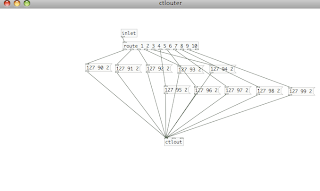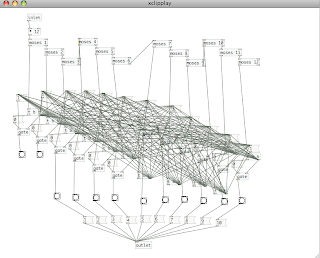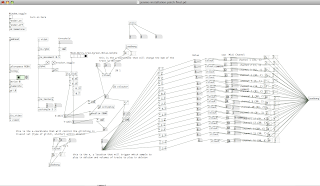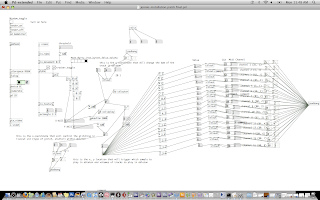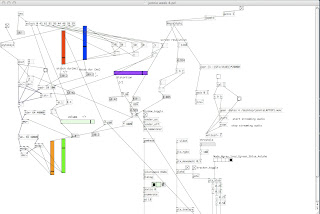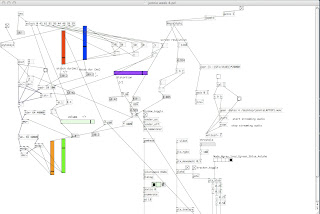
So I built upon the patch I made the first week and it's getting lots of options to control sound. The keys on the keyboard of the computer are now assigned to play keys in order of tone, like a scale. And, the attack and distortion levels are controlled by motion tracking if you have a webcam available to you. The moog filter is controlled by the mouse, so any movement creates a wobbling-like sound.
#N canvas 269 22 1239 816 10;
#X obj 21 -523 key;
#X obj 32 32 dac~;
#X obj 19 -333 mtof;
#X floatatom 16 -448 5 0 0 0 - - -;
#X msg 60 -335 0;
#X obj 122 -300 bng 15 250 50 0 empty empty empty 17 7 0 10 -262144
-1 -1;
#X floatatom 184 -279 5 0 0 0 - - -;
#X floatatom 287 -284 5 0 0 0 - - -;
#X text 171 -308 attack dur(ms);
#X text 259 -304 decay dur (ms);
#X obj 192 -446 vsl 15 128 0 1000 0 0 empty empty empty 0 -9 0 10 -258113
-1 -1 2822 1;
#X obj 276 -464 vsl 15 128 0 1000 0 0 empty empty empty 0 -9 0 10 -4160
-1 -1 4943 1;
#X floatatom 212 -212 5 0 0 0 - - -;
#X obj 400 -289 hsl 128 15 0 80 0 0 empty empty empty -2 -6 0 8 -159808
-1 -1 9923 1;
#X obj 108 -202 dist~ 1;
#X obj 21 -165 *~;
#X floatatom 230 -43 5 0 0 0 - - -;
#X obj 192 -98 hsl 128 15 0 2 0 0 empty empty empty -2 -6 0 8 -225271
-1 -1 11430 1;
#X obj 35 -100 amp~;
#X text 216 -118 volume;
#X text 407 -273 distortion;
#X obj 99 -233 ead~ 10 500;
#X obj 21 -246 osc~;
#X obj 46 -135 fdn~ 64 40000;
#X msg 810 -114 start;
#X msg 812 -88 stop;
#X text 862 -110 start streaming audio;
#X text 857 -84 stop streaming audio;
#X obj 758 -46 writesf~ 2;
#X obj 789 -198 t b b;
#X obj 801 -244 sel 1;
#X obj 882 -188 bng 15 250 50 0 empty empty empty 17 7 0 10 -262144
-1 -1;
#X msg 812 -144 open -bytes 4 /desktop/jennieLAPTOP1.wav;
#X obj 801 -275 tgl 15 0 empty empty empty 17 7 0 10 -262144 -1 -1
0 1;
#X obj 149 -138 +;
#X text 216 -118 volume;
#X obj 545 -361 +;
#X msg 549 -399 -5;
#X obj 397 -366 +;
#X msg 388 -402 -50;
#X msg 420 -401 50;
#X obj 472 -364 +;
#X msg 467 -400 -50;
#X msg 504 -400 50;
#X obj 50 -484 select 0 45 61 91 93 44 46 59 39;
#X msg 584 -397 5;
#X text 196 -296 ;
#X text 322 -291 \; /';
#X text 414 -254 [/];
#X text 269 -120 -/+;
#X obj 21 -39 fdn~ 65 60000;
#X msg 171 -174 -0.1;
#X msg 211 -176 0.1;
#X obj 603 -485 MouseState;
#X text 579 -420 screen resolution;
#X obj 826 -521 metro 1;
#X obj 891 -543 tgl 15 0 empty empty empty 17 7 0 10 -262144 -1 -1
1 1;
#X msg 754 -506 nopoll;
#X obj 718 -213 pack 0 1;
#X obj 647 -400 / 1440;
#X floatatom 644 -340 5 0 0 0 - - -;
#X obj 640 -298 t b f;
#X msg 577 -254 1;
#X obj 573 -224 -;
#X obj 734 -314 expr (1 -($f1/1440))*20000;
#X obj 716 -176 line~;
#X obj 52 -247 osc~;
#X obj 61 -270 +;
#X floatatom 470 -189 5 0 0 0 - - -;
#X obj 460 -167 / 899;
#X floatatom 460 -144 5 0 0 0 - - -;
#X obj 465 -124 * 10;
#N canvas 0 22 478 328 Gemwinner 0;
#X obj 172 225 gemwin;
#X msg 142 173 create;
#X obj 229 97 loadbang;
#X msg 229 125 1;
#X msg 234 179 destroy;
#X obj 140 129 bang;
#X obj 183 143 bang;
#X msg 231 207 0;
#X obj 144 49 inlet;
#X obj 142 81 route 1 0;
#X obj 215 63 route render_on render_off;
#X connect 1 0 0 0;
#X connect 2 0 3 0;
#X connect 3 0 0 0;
#X connect 4 0 0 0;
#X connect 5 0 1 0;
#X connect 5 0 3 0;
#X connect 6 0 7 0;
#X connect 6 0 4 0;
#X connect 7 0 0 0;
#X connect 8 0 9 0;
#X connect 9 0 5 0;
#X connect 9 1 6 0;
#X connect 9 2 10 0;
#X connect 10 0 3 0;
#X connect 10 1 7 0;
#X restore 513 -70 pd Gemwinner;
#X obj 513 -125 tgl 15 0 empty empty Window_toggle 0 -6 0 10 -262144
-1 -1 1 1;
#X obj 513 -25 gemhead;
#X msg 513 186 enumerate;
#X msg 513 118 dialog;
#X msg 513 98 colorspace RGBA;
#X obj 513 319 pix_video;
#X msg 513 166 device 0;
#N canvas 162 133 582 432 serin 0;
#X obj 96 60 cnv 20 20 20 empty \$0-open-canvas 0 4 10 0 16 -233017
-1 0;
#X obj 60 61 hradio 18 1 1 2 empty empty empty 0 -6 0 8 -225271 -1
-1 0;
#X obj 60 13 inlet;
#X msg 200 202 label \$1;
#X obj 200 180 makefilename %d;
#X obj 59 108 int;
#X obj 59 337 outlet;
#X msg 201 306 set \$1 \$2;
#X obj 59 266 trigger bang anything;
#X obj 201 286 list;
#X obj 200 225 send \$0-open-canvas;
#X msg 60 210 device \$1;
#X connect 1 0 5 0;
#X connect 2 0 1 0;
#X connect 3 0 10 0;
#X connect 4 0 3 0;
#X connect 5 0 4 0;
#X connect 5 0 11 0;
#X connect 7 0 6 0;
#X connect 8 0 6 0;
#X connect 8 1 9 0;
#X connect 9 0 7 0;
#X connect 11 0 8 0;
#X coords 0 -1 1 1 56 20 1 60 60;
#X restore 546 146 pd serin;
#X obj 642 245 pix_texture;
#X obj 513 339 s vidat;
#X obj 642 -24 r vidat;
#X floatatom 735 -11 10 0 100 2 threshold loadbang -;
#X obj 642 56 pix_movement 0.5;
#X obj 735 20 / 100;
#X obj 642 97 alpha;
#X obj 678 82 tgl 15 1 empty loadbang empty 0 -6 0 8 -262144 -1 -1
1 1;
#X obj 642 19 pix_rgba;
#X obj 767 131 pix_blob;
#X floatatom 782 326 15 0 0 0 X-AXIS - -;
#X floatatom 797 348 15 0 0 0 Y-AXIS - -;
#X floatatom 812 372 15 0 0 0 Z-AXIS - -;
#X obj 705 114 gate;
#X obj 705 82 tgl 15 0 empty loadbang tracker_toggle 18 8 0 10 -262144
-1 -1 1 1;
#X obj 789 52 hradio 15 1 0 5 empty \$0loader Mode_0grey_1red_2green_3blue_4alpha
0 -6 0 10 -262144 -1 -1 4;
#X floatatom 679 273 5 0 0 0 - - -;
#X floatatom 717 273 5 0 0 0 - - -;
#X obj 642 291 rectangle 3 3;
#X msg 513 -108 render_on;
#X msg 513 -89 render_off;
#X obj 782 153 - 0.26;
#X obj 782 175 / 0.51;
#X obj 797 197 - 0.25;
#X obj 797 220 / 0.58;
#N canvas 0 22 362 313 LB 0;
#X obj 68 52 loadbang;
#X obj 68 133 s \$0loader;
#X msg 68 113 4;
#X obj 68 174 s loadbang;
#X obj 68 217 outlet;
#X msg 68 154 1;
#X connect 0 0 2 0;
#X connect 0 0 4 0;
#X connect 0 0 5 0;
#X connect 2 0 1 0;
#X connect 5 0 3 0;
#X restore 513 206 pd LB;
#X floatatom 378 -187 5 0 0 0 - - -;
#X obj 428 -206 * 80;
#X floatatom 309 -48 5 0 0 0 - - -;
#X obj 358 -95 * 600;
#X obj 28 6 moog~;
#X obj 86 -5 moog~;
#X obj 148 -13 vsl 15 128 0 4000 0 0 empty empty empty 0 -9 0 10 -260097
-1 -1 10672 1;
#X obj 192 -21 vsl 15 128 1 4 0 0 empty empty empty 0 -9 0 10 -4034
-1 -1 9400 1;
#X floatatom 588 -196 5 0 0 0 - - -;
#X obj 432 -90 * 4000;
#X obj -49 -400 keytokey1;
#X obj -29 -474 tgl 15 0 empty empty empty 17 7 0 10 -262144 -1 -1
1 1;
#X connect 0 0 3 0;
#X connect 0 0 44 0;
#X connect 2 0 5 0;
#X connect 2 0 67 0;
#X connect 2 0 22 0;
#X connect 4 0 22 0;
#X connect 4 0 66 0;
#X connect 5 0 21 0;
#X connect 6 0 21 1;
#X connect 7 0 21 2;
#X connect 10 0 6 0;
#X connect 10 0 38 1;
#X connect 11 0 7 0;
#X connect 11 0 41 1;
#X connect 12 0 14 1;
#X connect 13 0 12 0;
#X connect 13 0 36 1;
#X connect 14 0 15 0;
#X connect 15 0 18 0;
#X connect 16 0 18 1;
#X connect 17 0 16 0;
#X connect 17 0 34 1;
#X connect 18 0 50 0;
#X connect 21 0 15 1;
#X connect 22 0 14 0;
#X connect 22 0 15 0;
#X connect 23 0 18 0;
#X connect 24 0 28 0;
#X connect 25 0 28 0;
#X connect 29 0 24 0;
#X connect 29 1 32 0;
#X connect 30 0 29 0;
#X connect 30 1 31 0;
#X connect 31 0 25 0;
#X connect 32 0 28 0;
#X connect 33 0 30 0;
#X connect 34 0 17 0;
#X connect 36 0 13 0;
#X connect 37 0 36 0;
#X connect 38 0 10 0;
#X connect 39 0 38 0;
#X connect 40 0 38 0;
#X connect 41 0 11 0;
#X connect 42 0 41 0;
#X connect 43 0 41 0;
#X connect 44 1 51 0;
#X connect 44 2 52 0;
#X connect 44 3 37 0;
#X connect 44 4 45 0;
#X connect 44 5 39 0;
#X connect 44 6 40 0;
#X connect 44 7 42 0;
#X connect 44 8 43 0;
#X connect 44 9 117 0;
#X connect 45 0 36 0;
#X connect 50 0 111 0;
#X connect 50 1 112 0;
#X connect 51 0 34 0;
#X connect 52 0 34 0;
#X connect 53 1 59 0;
#X connect 53 2 64 0;
#X connect 53 2 68 0;
#X connect 55 0 53 0;
#X connect 56 0 55 0;
#X connect 57 0 53 0;
#X connect 58 0 65 0;
#X connect 59 0 60 0;
#X connect 60 0 61 0;
#X connect 61 0 62 0;
#X connect 61 1 63 1;
#X connect 62 0 63 0;
#X connect 63 0 115 0;
#X connect 64 0 58 0;
#X connect 66 0 15 0;
#X connect 66 0 14 0;
#X connect 67 0 66 0;
#X connect 68 0 69 0;
#X connect 69 0 70 0;
#X connect 70 0 71 0;
#X connect 71 0 67 1;
#X connect 73 0 72 0;
#X connect 74 0 78 0;
#X connect 75 0 78 0;
#X connect 76 0 78 0;
#X connect 77 0 78 0;
#X connect 78 0 82 0;
#X connect 79 0 78 0;
#X connect 80 0 79 0;
#X connect 81 0 99 0;
#X connect 83 0 89 0;
#X connect 84 0 86 0;
#X connect 85 0 87 0;
#X connect 86 0 85 1;
#X connect 87 0 81 0;
#X connect 87 0 94 1;
#X connect 88 0 87 0;
#X connect 89 0 85 0;
#X connect 90 1 102 0;
#X connect 90 2 104 0;
#X connect 90 3 93 0;
#X connect 91 0 108 0;
#X connect 92 0 110 0;
#X connect 94 0 90 0;
#X connect 95 0 94 0;
#X connect 96 0 90 1;
#X connect 97 0 99 1;
#X connect 98 0 99 2;
#X connect 100 0 72 0;
#X connect 101 0 72 0;
#X connect 102 0 103 0;
#X connect 103 0 91 0;
#X connect 104 0 105 0;
#X connect 105 0 92 0;
#X connect 106 0 75 0;
#X connect 108 0 13 0;
#X connect 108 0 107 0;
#X connect 110 0 10 0;
#X connect 110 0 109 0;
#X connect 111 0 1 0;
#X connect 112 0 1 1;
#X connect 113 0 111 1;
#X connect 113 0 112 1;
#X connect 114 0 111 2;
#X connect 114 0 112 2;
#X connect 115 0 116 0;
#X connect 116 0 113 0;
#X connect 117 0 2 0;
#X connect 118 0 117 1;